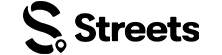Vendor Help
Vendor Help Center
Resources and guides to help you sell products at events on Streets
As a vendor on Streets, you have access to powerful tools for listing and selling products at events. Browse the categories below to find guides and tutorials that will help you make the most of the Streets platform.
Vendor Resources
Learn how to set up your vendor profile, list products, and make sales on Streets with these comprehensive guides.
1. Create Your Account
Learn how to set up and manage your vendor account on Streets to start selling products.
→Vendor Account Setup2. Connect With Streets
Set up payment processing to receive payments for your products using Stripe.
→Connect Your Stripe Account3. List Your Products
A step-by-step guide to creating product listings that attract customers.
→Listing Products as a Vendor4. Manage Your Products
Learn how to update inventory, prices, and product details.
→Managing Your Products5. Create Promotions
Learn how to create and apply promotional codes to drive sales.
→Create and Apply Promo CodesCan't find what you're looking for?
If you need additional help or have specific questions about selling products as a vendor on Streets, our support team is here to help.