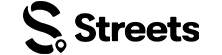Help Topics
Frequently Asked Questions
Find answers to common questions about using Streets
Event Curator FAQs
How can I add my event to Streets?
Adding your event is simple! Log into your Streets account, navigate to the "Create Event" section, and fill in the required details such as title, date, time, and ticket options. Make sure your event aligns with our Terms of Service.
Can I track ticket sales in real-time?
Yes, Streets provides real-time ticket sales tracking. Navigate to the "Manage Events" section, select your event, and view the detailed sales report.
How do I manage attendees?
Use the "Attendee Management" feature to view, contact, and manage your event attendees. This includes generating attendee reports and sending group messages for updates.
Vendor FAQs
How do I register as a vendor?
To register as a vendor, create an account on Streets, navigate to the "Vendor Registration" section, and submit your business details. Approval typically takes 1-2 business days.
Can I sell products in-person using Streets?
Yes! Use the "In-Person Sales" feature with Tap to Pay on iPhone or Android, or integrate with Stripe Terminal for card payments. For more details, visit the Technical FAQs.
How do I manage my inventory?
To manage your inventory, go to the "Manage Products" section and update stock quantities or hide listings by adjusting the sale end date.
Customer FAQs
How can I find my tickets?
Your tickets are stored in the "My Tickets" section of the app. You can also check your email for a confirmation with "Streets" and the event name in the subject line.
Can I transfer my ticket to someone else?
Yes, ticket transfers are available for eligible events. Go to your ticket details and select "Transfer" to enter the recipient's information.
What if I can't find an event I know is happening?
Ensure you have the private event link, as some events are invite-only. Relaunch the app and click the link again.
Technical FAQs
What devices support NFC features?
NFC features are supported on most modern devices with NFC capability. Ensure your device is updated and NFC is enabled in settings.
How do I troubleshoot payment issues?
If a payment doesn't go through, check your card details, ensure sufficient funds, and retry. For persistent issues, contact support@thestreetsapp.com.
What if the app crashes?
First, relaunch the app. If the issue persists, clear the cache or reinstall the app. Make sure you are running the latest version.
Need More Help?
If you can't find the answer to your question, our support team is ready to assist you.