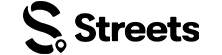Vendor Help
Promotional Codes and Discounts for Vendors
Learn how to create and manage promotional codes and discounts for your products on Streets
Promotional codes and discounts can help boost your sales and attract more customers. This guide will show you how to create and manage promotional offers for your products on Streets.
Creating a Promotional Code
To set up promotional codes and discounts for your products:
- From any product page, scroll down to the bottom and select Promotional Codes as shown below:
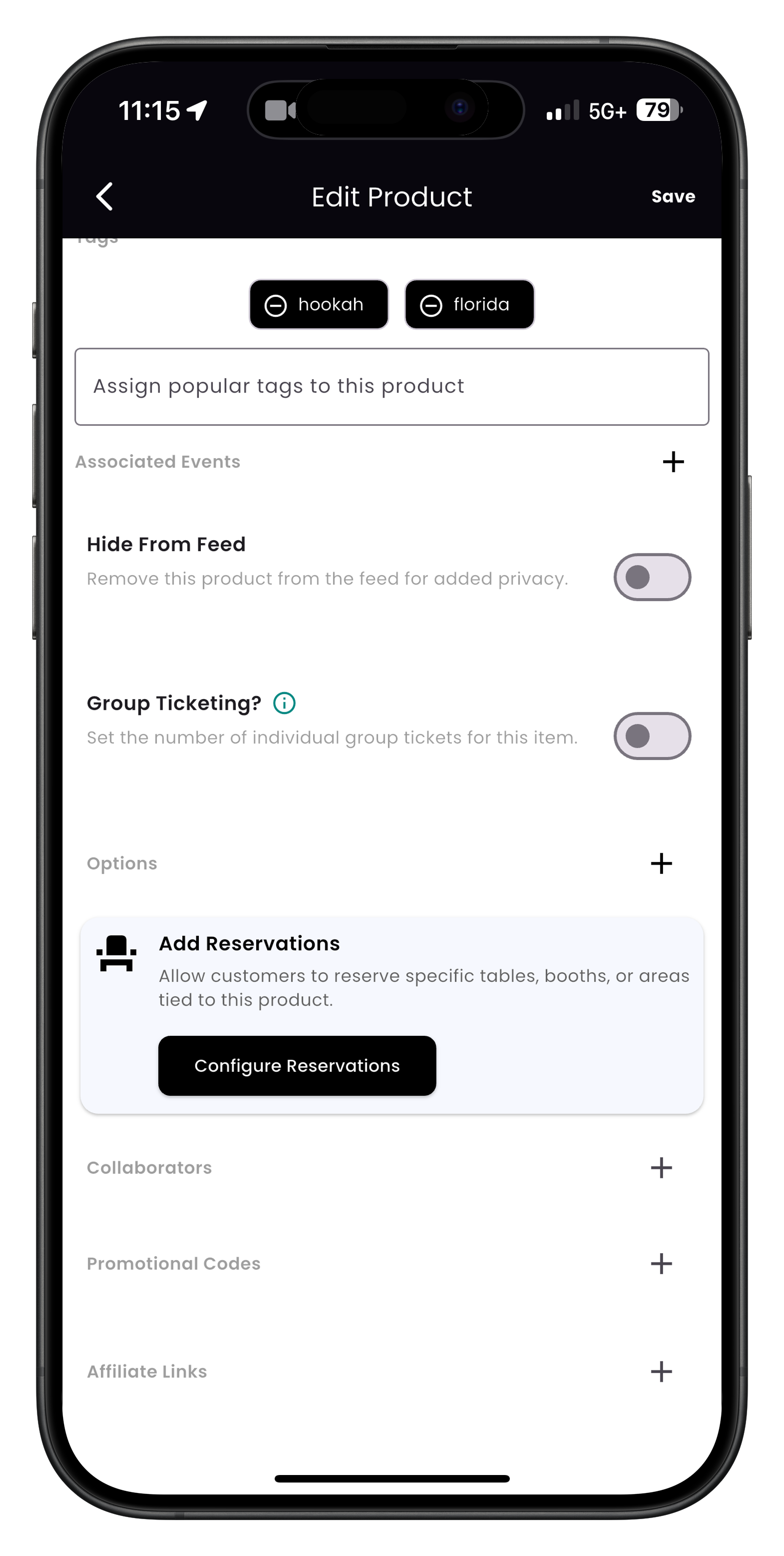
Image: Product page with Promotional Codes section highlighted at the bottom
- Tap the + Create Promotion button
- Fill in the following information:
- Name: Enter a title for your promotion (e.g., "Summer Sale")
- Promotional Code: Create a code that customers will enter at checkout (must be between 5-15 characters, like "SAVE25")
- Discount: Enter the amount and select the type (percentage or fixed amount)
- Redeem By: Set an expiration date for the promotion
- Max Redemptions: Set a limit on how many times the code can be used (leave empty for unlimited)
- Limit Quantity: Set the maximum quantity of items in an order that the promo can apply to (leave empty for no limit)
- Minimum Total: Set a minimum order subtotal required before the promotion can be applied
- Tap Save in the top-right corner to activate your promotional code
Tip: Create unique codes for different promotions or marketing channels to help track which promotions are most effective. For example, use "INSTA15" for Instagram followers and "EMAIL10" for email subscribers.
Managing Your Promotions
After creating promotional codes, you can manage them from the same Promotional Codes section:
- View Active Promotions: See all your current promotional codes
- Edit Promotions: Select an existing promotion to modify its details
- Disable Promotions: Turn off a promotion before its expiration date
- Track Usage: Monitor how many times a code has been redeemed
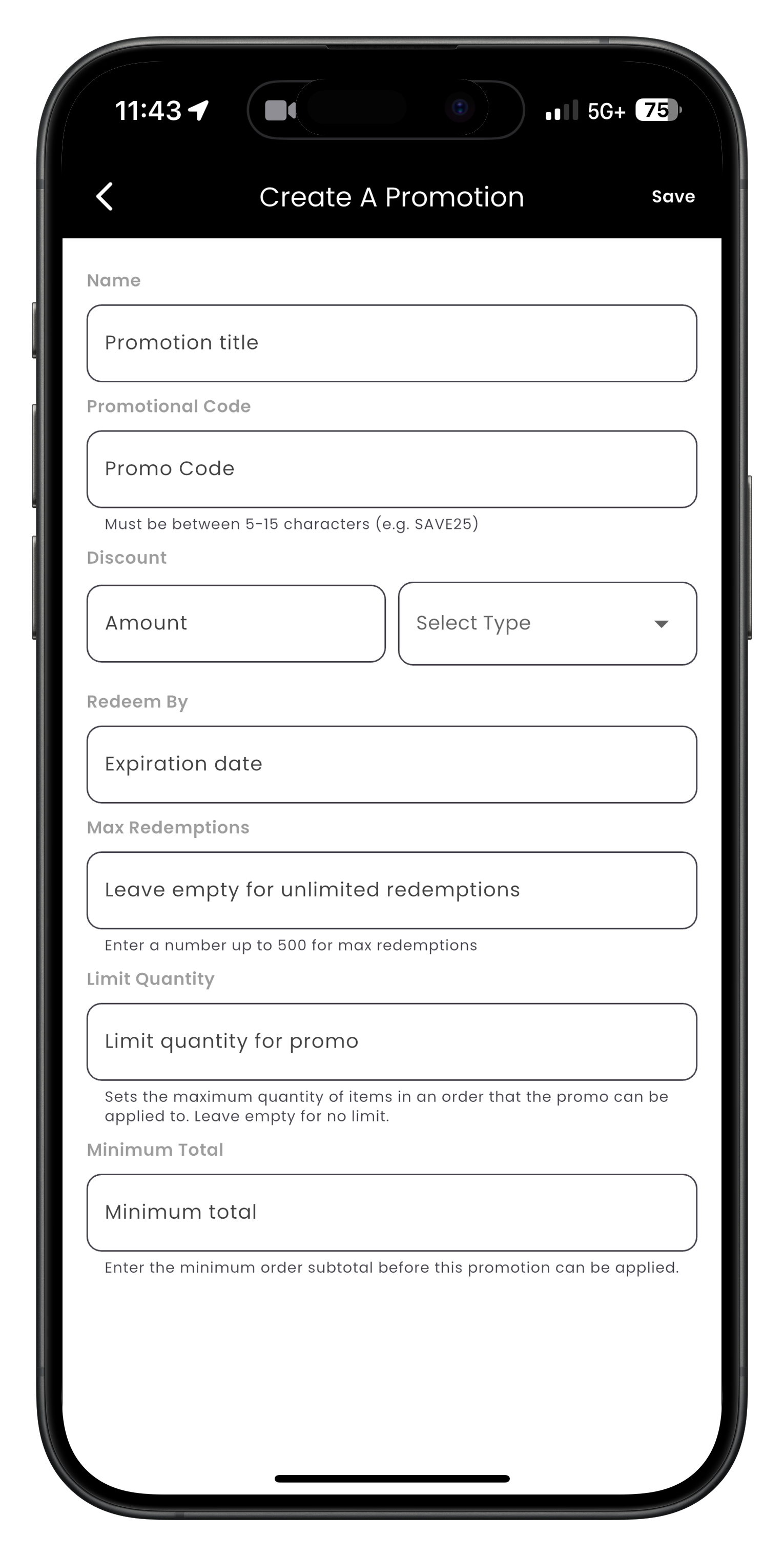
Image: Management screen showing active promotional codes
Important: Once a promotion has been used by customers, you cannot edit its core parameters (discount amount, type, etc.). You can only pause, resume, or end the promotion. For significant changes, create a new promotion and end the current one.
Promotion Best Practices
- Time-Limited Offers: Create a sense of urgency with limited-time promotions
- Targeted Discounts: Offer specific discounts for certain products rather than your entire catalog
- Clear Communication: Make sure customers know about your promotions through your social media and other channels
- Strategic Timing: Launch promotions during peak shopping seasons or events
- Track Performance: Monitor which promotions drive the most sales and adjust your strategy accordingly