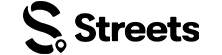Getting Started with Streets
Everything you need to know to get up and running with the Streets app
Download the App
Learn how to download and install the Streets app on your iOS or Android device.
Create an Account
Step-by-step instructions for creating your Streets account and the different sign-up options.
Set Up Your Profile
How to complete your profile, add a photo, and customize your preferences.
Enable Location Services
Learn why and how to enable location services to discover events near you.
Set Up Notifications
How to configure notifications to stay updated about events and activities.
Quick Start Guide
Download the Streets app
Visit the Apple App Store or Google Play Store to download the Streets app to your device.
Create your account
Sign up with your email, Google, or Apple account and set a secure password.
Allow permissions
Enable location and notification permissions for the best experience.
Select your interests
Choose up to 15 interests to personalize your event recommendations.
Complete your profile
Add your display name, location, about section, and profile picture.
Need more help?
Search our help articles or check out specific guides for attendees, curators, or vendors.
Still need help? Contact our support team